Hey Guys,
In this post i would like to explain How to use lvy Gauge component in CDE Dashboard using pentaho 5.0.1 CE.
It's really awesome component and easy to explore..
First you need to install lvy Dashboard component from market place.
1) Create the layout as per your requirement.
2) You will find lvy IS left down corner and Take Gauge component:
3) Datasource:
Here i have created one drop down in that drop down i have defined the employee id ..based on selection it will display the employee name and salery.
Your result set should be like this..
Name Salery
-----------------
Sheri 80,000
i.e., it'll take 2 columns ..first column is string like value and the next would be a numeric...
4) Out put:
Note: For Customization the style you need to add some property of Gauge chart under the extension point section : http://justgage.com/
Hope this post helps someone and feel free to give comments and suggestion..
Sumit Bansal
BI Developer
"The beautiful thing about learning is nobody can take it away from you."
In this post i would like to explain How to use lvy Gauge component in CDE Dashboard using pentaho 5.0.1 CE.
It's really awesome component and easy to explore..
First you need to install lvy Dashboard component from market place.
1) Create the layout as per your requirement.
2) You will find lvy IS left down corner and Take Gauge component:
3) Datasource:
Here i have created one drop down in that drop down i have defined the employee id ..based on selection it will display the employee name and salery.
Your result set should be like this..
Name Salery
-----------------
Sheri 80,000
4) Out put:
Note: For Customization the style you need to add some property of Gauge chart under the extension point section : http://justgage.com/
Hope this post helps someone and feel free to give comments and suggestion..
Sumit Bansal
BI Developer
"The beautiful thing about learning is nobody can take it away from you."
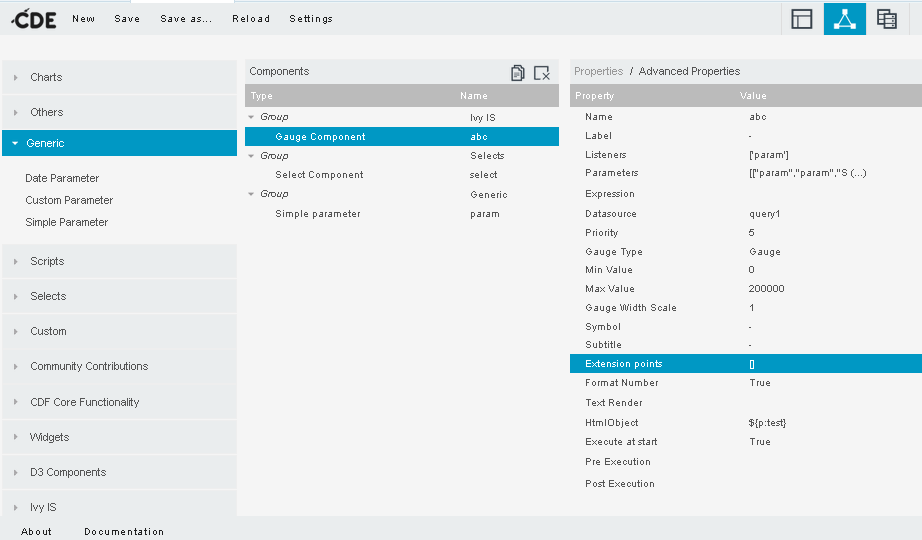


Awesome blog...Thanx a lot for sharing such infomartion
ReplyDeleteThis comment has been removed by the author.
ReplyDeletehow to change this property? (customSectors)
ReplyDeletecustomSectors: [{
color : "#ff0000",
lo : 0,
hi : 11.99
},{
color : "#ffff55",
lo : 11.99,
hi : 13.99
},{
color : "#88FF88",
lo : 13.99,
hi : 15.99
},{
color : "#0000ff",
lo : 15.99,
hi : 18.99
}]